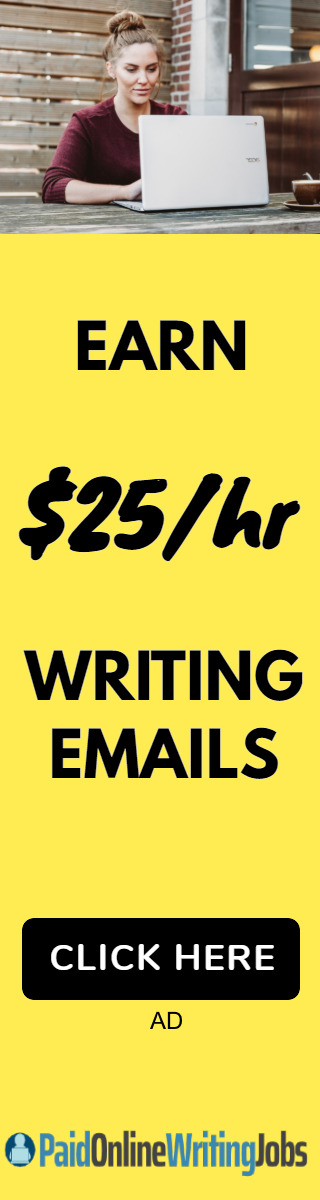Editing and Proofreading-Perfecting Others Content
Editing and proofreading are essential steps in the writing process, ensuring that content is clear, error-free, and ready for publication. Whether you're a professional editor, a freelance writer, or someone looking to enhance your own editing skills, this comprehensive guide will help you understand the art of editing and proofreading. Let's explore the techniques, tips, and best practices for perfecting others' content.
The Importance of Editing and Proofreading
Editing and proofreading are the final quality control stages that transform a draft into a polished piece of content. Here are some reasons why they are crucial:
- 1. Error Detection: Editors and proofreaders identify and rectify grammatical, spelling, punctuation, and typographical errors that may mar the clarity and professionalism of a document.
- 2. Clarity and Coherence: Through structural and content-related improvements, editors ensure that the text is clear, well-organized, and logically coherent.
- 3. Style Consistency: Editors maintain consistency in language, style, and formatting throughout the document, adhering to a specific style guide or client preferences.
- 4. Audience Engagement: A well-edited piece captivates the audience and holds their attention, resulting in better reader engagement and understanding.
- 5. Professionalism: Error-free content, whether it's a research paper, blog post, or marketing copy, reflects professionalism and credibility, enhancing the author's reputation.
Editing vs. Proofreading
Before diving into the techniques of editing and proofreading, it's important to understand the distinction between these two processes:
Editing
Editing is a comprehensive process that involves revising content for structure, clarity, and style. Editors focus on improving the overall quality of the writing. This includes:
- Restructuring sentences or paragraphs for better flow.
- Checking for logical coherence and consistency.
- Eliminating redundant or unclear phrases.
- Ensuring the text aligns with the intended tone and target audience.
Proofreading
Proofreading is a final review primarily aimed at detecting and correcting surface-level errors. This includes:
- Identifying and rectifying spelling and grammar errors.
- Fixing punctuation and capitalization mistakes.
- Ensuring proper formatting and adherence to style guidelines.
- Checking for typographical errors like missing or duplicated words.
Editing Techniques
To excel as an editor, it's essential to master the following techniques:
1. Review for Clarity
Read the content carefully to ensure it is clear and comprehensible. Check for convoluted sentences, ambiguous phrases, or jargon that might confuse readers. Simplify complex ideas without losing the author's intended meaning.
2. Focus on Structure
Evaluate the overall structure and organization of the content. Ensure that it follows a logical flow, with a clear introduction, body, and conclusion. Restructure or add transitions as necessary to improve coherence.
3. Check Consistency
Maintain consistency in language and style. Ensure that the content follows a specific style guide, adheres to client preferences, and uses consistent terminology and formatting throughout.
4. Fact-Checking
Verify the accuracy of any factual information presented in the content. Cross-reference data, statistics, and claims to ensure they are supported by reliable sources. Point out and correct any inaccuracies.
5. Grammar and Language
Thoroughly review grammar, spelling, and language usage. Correct verb tense errors, subject-verb agreement issues, and other grammatical mistakes. Ensure proper use of punctuation marks, such as commas, semicolons, and hyphens.
6. Maintain the Author's Voice
While editing for clarity and style, it's essential to maintain the author's unique voice and tone. Ensure that your edits enhance the content without altering the author's intended style.
Proofreading Tips
To become an effective proofreader, follow these tips and best practices:
1. Read Aloud
Reading the content aloud helps you catch errors that you might miss when reading silently. It's an effective way to identify awkward phrasing and grammatical issues.
2. Use Spell Check and Grammar Tools
Leverage spell checkers and grammar-checking tools like Grammarly to catch common spelling and grammatical errors. However, don't solely rely on these tools, as they may not detect contextual errors.
3. Focus on One Type of Error at a Time
When proofreading, it's helpful to focus on specific types of errors in each pass. For example, start by checking for spelling errors, then move on to punctuation, and finally review formatting and style.
4. Printa Hard Copy
Proofreading a hard copy of the document can help you spot errors more easily than when reading on a screen. Use a pen or highlighter to mark corrections and revisions.
5. Take Breaks
Avoid proofreading a document in one sitting. Take breaks between sessions to maintain focus and reduce the chances of overlooking errors due to fatigue.
6. Check Numbers and Data
If the content contains numbers, equations, or data, ensure that they are accurate and properly formatted. Check for consistency in decimal points, units of measurement, and data sources.
Tools for Editing and Proofreading
Several tools and resources can assist editors and proofreaders in their work:
1. Microsoft Word's Track Changes
Microsoft Word's Track Changes feature allows you to make edits and comments directly in the document, which the author can review and accept or reject.
2. Grammarly
Grammarly is an AI-powered writing assistant that checks for grammar, spelling, punctuation, and style errors. It's available as a browser extension and desktop app.
3. Hemingway Editor
The Hemingway Editor is a web-based tool that evaluates content for readability, highlighting complex sentences and suggesting improvements.
4. Style Guides
Refer to style guides like The Chicago Manual of Style, APA, or MLA to ensure consistent language, citation, and formatting throughout the content.
Editing and proofreading are indispensable steps in the writing process, guaranteeing that content is polished, error-free, and ready for publication. Whether you're an aspiring editor, a writer looking to refine your own work, or someone seeking to enhance your proofreading skills, the techniques and tips outlined in this guide can help you excel in perfecting others' content. Remember that editing and proofreading are skills that improve with practice, attention to detail, and a commitment to delivering top-quality content to readers.